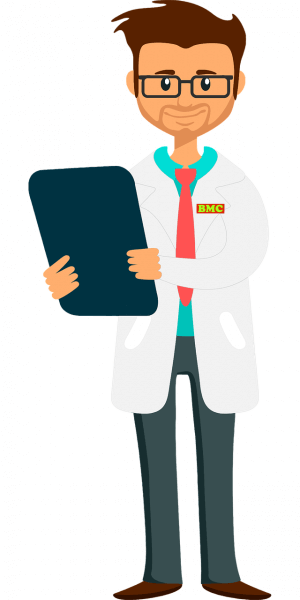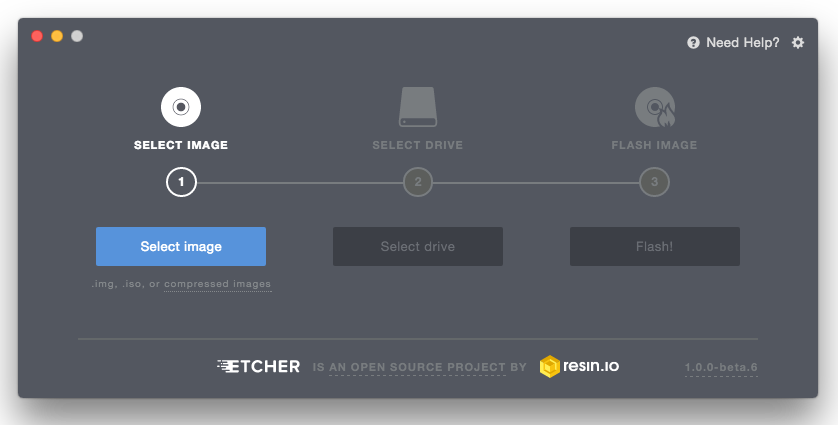Post Top Ad
brave-ledger-verification=1693e058c46507e92c3ade1d939317562252b62b4bed6c3981fce8a2b83d3aee
Sunday, May 19, 2019
Monday, May 6, 2019
Hp pavilion 14N 200 keyboard replace
#HP Pavilion 14n keyboard error
1.Remove all screw and battery
2.take a look at this screw.
3.Remove old keyboard and careful with other cable.
4.Now put new keyboard and dont install screws, you need to test your new keyboard is ok and install screws later.
Monday, April 22, 2019
HP 15 da4006tu coca into the laptop
#Coca into the laptop
My customer has just bought a new laptop model Hp da4006tu just a few week. And his son spill coca into the laptop. He was bring it for warranty and they refuse it. So he bring it to me. HP da4006tu still run with blackscreen.
1. Remove all screws and take a look
2.Very bad now you need to remove battery,cable and clean all rust by alcohol
3.Now put mainboard back and plug all cable back ( no need battery).
4. Use your ac adapter and press power on, and see Cmos fail 502.Now that ok, just plug every thing back hdd,battery,cable,screws, press power on again and press enter it will be auto.
5. If your laptop still not power, please buy another mainboard cause water into laptop was make intel cpu die.
Friday, April 19, 2019
Macbook Air 11 inch install Mojave
#Install macOS Mojave.
Mojave support list.
- MacBook (Early 2015 or newer)
- MacBook Air (Mid 2012 or newer)
- MacBook Pro (Mid 2012 or newer)
- Mac mini (Late 2012 or newer)
- iMac (Late 2012 or newer)
- iMac Pro (2017)
- Mac Pro (Late 2013, plus mid-2010 and mid-2012 models with recommended Metal-capable GPU)
If someday your macbook hard drive is full and you want to full clean the drive,and setup as new mac OS ,let check this way to do this.
1. You need an USB 8G.
2. Download Install Disk Creator and macOS Mojave.app

3.Plug usb 8g in macbook. Click GO -> UTILITIES -> DISK UTILITY.
5.Now on Download Folder click Install Disk Creator.
6. Select your USB and click Choose a macOS Installer ( Mojave after download must unzip).
7.Click Create Installer, wait until finish Shutdown your macbook.
8. Now press Power On macbook and keep finger hold ALT KEY.
9. Click Install macos Movaje.
10.Click Disk Utility.
11.Choose your internal hard drive and click Erase.
12. Back to macOS Utilities choose Install macOS and click Continue
13. Click Agree and Install
14. Wait a few minutes. Macbook wil auto all.
15. At this step register your information and enjoy the new OS.
Saturday, April 13, 2019
Make old dell vostro laptop faster
#Old Dell with Mint OS
My customer bring to me an old dell vostro dell 1015 with CPU core 2 T9400 and 4G ddr2 and 250G HDD.He using windows os very slow, he dont want to change an other laptop because he did not use too much app.
I was tell him let check Mint OS.
1. Go to https://linuxmint.com/download.php


3.Choose sever of your country to download ISO file.Use USB 4G to burn ISO file.
Download Etcher, install it and run it.
Click Select image and select your ISO file.
Click Select drive and select your USB stick.
Click Flash!.
4. After finish reboot your laptop with Dell press F12,and press boot from USB with Mint Os.Wait until it login to Desktop.
5. Double click Install Linux Mint, choose language and click continue.
6.Tick install third-party software for graphics and Wifi hardware,Flash,MP3 and other media.
7.If you dont want to use Windows Os anymore choose Erase disk and install Linux Mint.
8.Country,City
9.When install complete restart your laptop.
10.Now take a look about Mint Os,with windows os i open video youtube 720P and CPU always 100%(not open any app only Chrome and one tab youtube) and Mint Os 43% ( Chrome and one tab youtube).