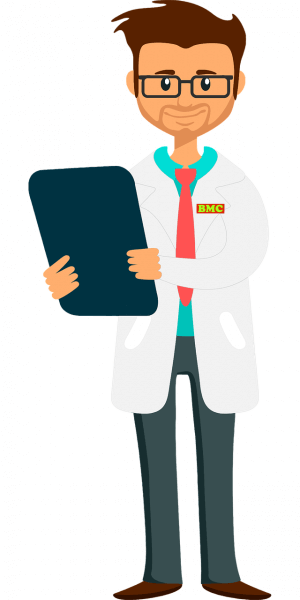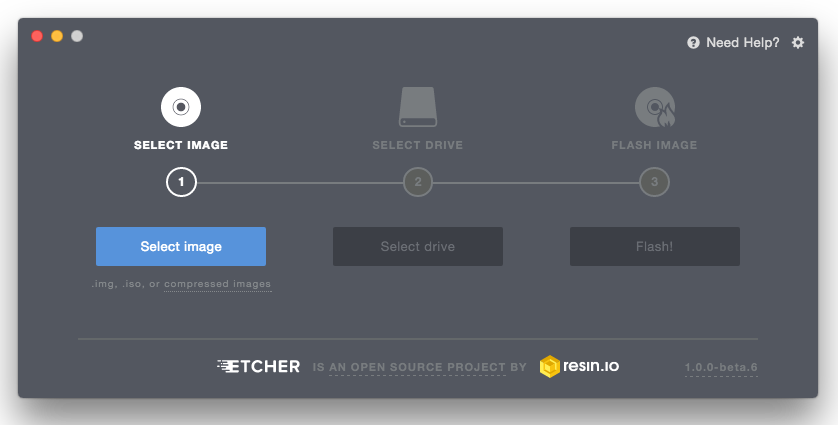#Old Dell with Mint OS
My customer bring to me an old dell vostro dell 1015 with CPU core 2 T9400 and 4G ddr2 and 250G HDD.He using windows os very slow, he dont want to change an other laptop because he did not use too much app.
I was tell him let check Mint OS.
1. Go to https://linuxmint.com/download.php


3.Choose sever of your country to download ISO file.Use USB 4G to burn ISO file.
Download Etcher, install it and run it.
Click Select image and select your ISO file.
Click Select drive and select your USB stick.
Click Flash!.
4. After finish reboot your laptop with Dell press F12,and press boot from USB with Mint Os.Wait until it login to Desktop.
5. Double click Install Linux Mint, choose language and click continue.
6.Tick install third-party software for graphics and Wifi hardware,Flash,MP3 and other media.
7.If you dont want to use Windows Os anymore choose Erase disk and install Linux Mint.
8.Country,City
9.When install complete restart your laptop.
10.Now take a look about Mint Os,with windows os i open video youtube 720P and CPU always 100%(not open any app only Chrome and one tab youtube) and Mint Os 43% ( Chrome and one tab youtube).