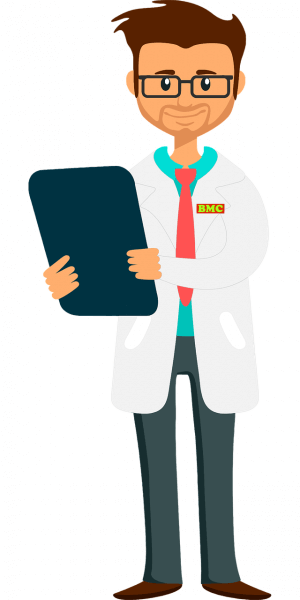#Install macOS Mojave.
Mojave support list.
- MacBook (Early 2015 or newer)
- MacBook Air (Mid 2012 or newer)
- MacBook Pro (Mid 2012 or newer)
- Mac mini (Late 2012 or newer)
- iMac (Late 2012 or newer)
- iMac Pro (2017)
- Mac Pro (Late 2013, plus mid-2010 and mid-2012 models with recommended Metal-capable GPU)
If someday your macbook hard drive is full and you want to full clean the drive,and setup as new mac OS ,let check this way to do this.
1. You need an USB 8G.
2. Download Install Disk Creator and macOS Mojave.app

3.Plug usb 8g in macbook. Click GO -> UTILITIES -> DISK UTILITY.
5.Now on Download Folder click Install Disk Creator.
6. Select your USB and click Choose a macOS Installer ( Mojave after download must unzip).
7.Click Create Installer, wait until finish Shutdown your macbook.
8. Now press Power On macbook and keep finger hold ALT KEY.
9. Click Install macos Movaje.
10.Click Disk Utility.
11.Choose your internal hard drive and click Erase.
12. Back to macOS Utilities choose Install macOS and click Continue
13. Click Agree and Install
14. Wait a few minutes. Macbook wil auto all.
15. At this step register your information and enjoy the new OS.