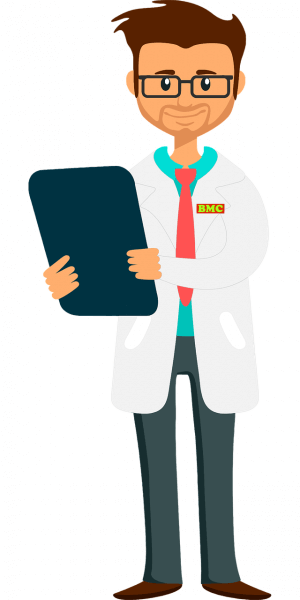brave-ledger-verification=1693e058c46507e92c3ade1d939317562252b62b4bed6c3981fce8a2b83d3aee
Showing posts with label Hp. Show all posts
Showing posts with label Hp. Show all posts
Sunday, May 19, 2019
Monday, May 6, 2019
Hp pavilion 14N 200 keyboard replace
#HP Pavilion 14n keyboard error
1.Remove all screw and battery
2.take a look at this screw.
3.Remove old keyboard and careful with other cable.
4.Now put new keyboard and dont install screws, you need to test your new keyboard is ok and install screws later.
Monday, April 22, 2019
HP 15 da4006tu coca into the laptop
#Coca into the laptop
My customer has just bought a new laptop model Hp da4006tu just a few week. And his son spill coca into the laptop. He was bring it for warranty and they refuse it. So he bring it to me. HP da4006tu still run with blackscreen.
1. Remove all screws and take a look
2.Very bad now you need to remove battery,cable and clean all rust by alcohol
3.Now put mainboard back and plug all cable back ( no need battery).
4. Use your ac adapter and press power on, and see Cmos fail 502.Now that ok, just plug every thing back hdd,battery,cable,screws, press power on again and press enter it will be auto.
5. If your laptop still not power, please buy another mainboard cause water into laptop was make intel cpu die.
Friday, April 5, 2019
HP Stream 13 keyboard replace
#HP Keyboard Replace.
Hp stream 13 internal keyboard bad and i will replace its which hard way.
1. Remove screws (13)
2.Remove cable careful
3. Take out keyboard and replace a new keyboard this way is hard, you can use easy way: http://bit.ly/hp13keyboard
4. Install back all screws and put all back.
5. Enjoy !