Oneday your computer open and get blackscreen, you need to send email, job,excel,word..... and you dont know how to fix it,so take easy, i will show you how to do that, very simple.
In this case i fix Biostar motherboard and you can do the same with Asus, Gigabyte,Msi,Intel,Foxconn,Asrock.
1. Power off, remove cable, remove screws, remove cooler fan, remove 4 pin Cpu, 24 pin power, and take motherboard outside.
2. Clean motherboard with paint brush
3. Remove battery, Cpu ( careful with socket), Ram outside.
4. Use eraser clean the ram and cpu
5. Put cpu, ram, power 4 pin, 24pin, cable, screws back in your computer case.
6. Power on your computer and press Delete key.
7.Move key ► to Save & Exit, move key ▼ choose Restore Defaults press Enter and Yes, restart your computer and enjoy it.

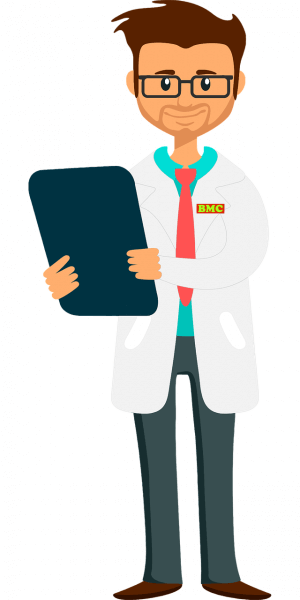











No comments:
Post a Comment