1 Remove cover
2.Remove cable
3.Remove DVD
4. Push latch hdd
5.Move up HDD
5.Remove Memory
6.Use eraser clean memory, you can upgrade more ram if you want.There ar 4 slot.
7.Remove old HDD
8. Use plastic ssd 2.5-3.5 hdd you can check it from here http://bit.ly/plasticssd.
9. Install new ssd
10. Install cable and put ssd back computer.
Done !
# Problem with open black screen.
1. If you plug power cord and the sound: beep beep beep.look at power button if orange light flicker, please check your memory again make sure it cleaned.
2. If no beep and orange light alway flicker, replace a new Power Supply.
3. Plug power cod orange light convert to white light
and shut down that signal computer ready to work just press power button and enjoy it.

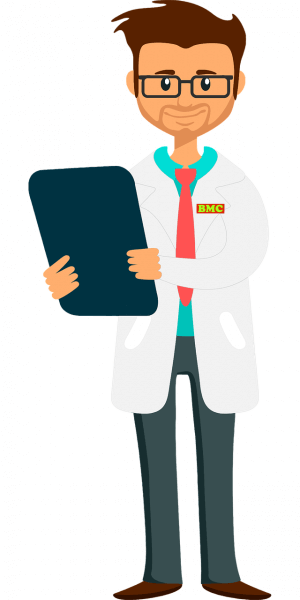





















No comments:
Post a Comment