#Lenovo ideapad
I will show how to fix any lenovo ideapad 100 series 11" run very slow, because manufactory only make 32G eMMC internal and you can not upgrade ssd. After use a few month your eMMC look like this.
 1. Shut down your laptop and do as picture, push just one time.
1. Shut down your laptop and do as picture, push just one time.
2. Wait for your laptop will starup. Click ↓ System Recovery, click Enter.
3. Click ↓ and choose Troubleshoot click Enter.
 4. Enter Reset this PC.
4. Enter Reset this PC.
5. At this step you need to choose Keep my files (if you want to keep your data) or Remove everything.
6. I choose remove everything so this step click Full clean the drive ( this is manufactory reset).
7. Now you just take a cup of coffee and wait your laptop will back like first time you buy it :-)

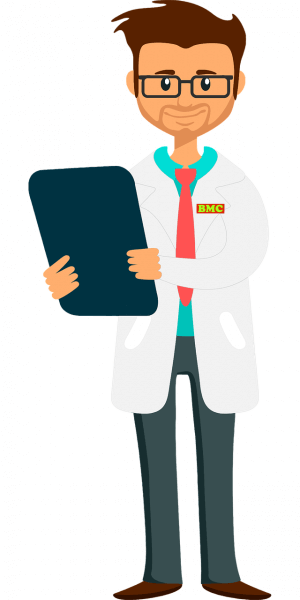






No comments:
Post a Comment