#Acer Keyboard Replace
Acer one 14 keyboard error and you can not log into windows 10, it always go to bios setting and ask load default bios Yes or No ,because the F2 or Delete key being auto click. Now let replce it.(buy keyboard from here http://bit.ly/acerone14keyboard)
1. Remove screws take out cover D.
2.Remove internal battery,hdd, cover dvd plastic.
3. Remove fan,motherboard,speaker.
4. Cut the plastic latches.
5.Now Replace new keyboard.
6. Use plastic welding machine.
7. Well done !

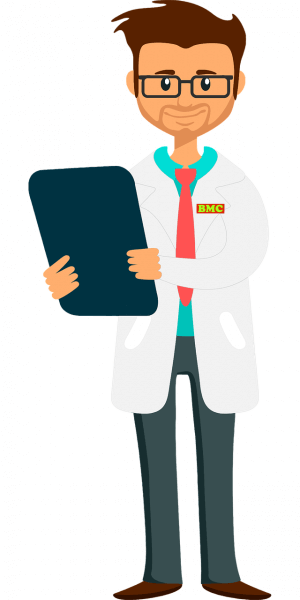










No comments:
Post a Comment